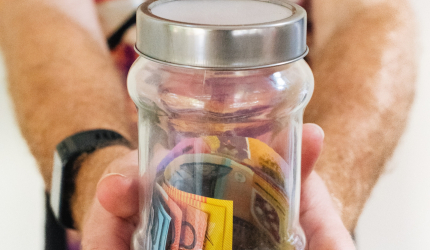In the big wide world of applications, things can go very very wrong when the designers don’t actually listen to what the user is saying. When designing an app, it’s impossible to stop error messages and that’s something that can only be done over time when reacting to the way users actually use the application that they have at their fingertips. Designers have to provide an app after having imagined what the user really needs and wants. Donald Norman, former director of the Institute of Cognitive Science at the University of California, has shown that there are three stages in a system:
- The designer and the mental image of the system that is being created.
- The user and the mental image and modelization of the system that is being used.
- The system
The first two have to coincide in the creation of the 3rd and if they don’t, then the two will go their separate ways until the user gets what they want from the designer or from a competitor.
It’s only by tracking the error messages and recording the failures of an application that it becomes possible to see how the app is actually being used by users in the real world. No end of predicting and intuition will never get the application to the stage of perfection, or nigh on it, unless those error messages are taken into consideration. Frequent errors mean the users will abandon what they consider to be a bad and useless application that is not responding to their needs. Get rid of the error messages and the application will go from good to better in a blink of an eye.
But, in order to do all of that and end up with a meeting between designer and user in the system, the errors have to be tracked and logged by the designer with constant adaptation to user needs. Applications are always designed for ‘main-use’ cases and the typical user doesn’t correspond to everyone. That’s why designing applications is serious business.
How to see the user that stands out of the crowd and stop the error messages:
- In what has become to be called ‘context-aware systems’ app designers determine main users that will be the archetype for all users and the basis from which the app begins life. Good designers manage to take into consideration the backgrounds of users and incorporate the ability to optimize the system towards the users’ needs. Minimum functionality is designed with this user in mind. But, it can’t just stop there otherwise the majority of users will flee when they can’t do what they want with the app. That’s why error messages are inevitable while the app designer is learning from how users that don’t fall into the typical-user category are acting and inter-acting with the app.
- Safety nets need to be provided for the users that are using the application in a way that the typical user wouldn’t even dream of. Consequently, intelligent metrics need to be incorporated into the design of the application so that the users don’t get lost somewhere along the line when they can’t see themselves in the typical-user category.
- Even when the main user gets optimized application use and the safety nets are introduced to keep those that can’t see themselves in that category, there will inevitably be errors that pop up. That can’t be stopped. But, what can be done is to learn again from errors and provide messages to help the user along and deal with what’s going wrong throughout the process rather than just leaving them do go it alone. Those errors can also be turned around to make it look like they are not errors but a means to adjust the application for the marginal users. Users get frustrated and angry when they just get a message that is not personalized or doesn’t deal with the error. Error messages are always last minute things when they should be at the top of the list of things to get right. Bad error messages mean that you run the risk of losing your user through frustration at the app crashing constantly.
Of course, it’s the designer that has the responsibility of making the system user-friendly. But, it’s also the designer’s responsibility to get the error messages to a minimum and to make sure that the user is informed of what’s going wrong. Error handling is as essential as the definition of the user base when designing an application these days. All too often it is forgotten in the belief that all users are going to act in the same way. It’s the designer’s job to adapt the application to the users’ expectations and when both get matched, the app becomes hot property and above all used and re-used.
User messages have to be worded correctly and it’s all about tone and the way the error is presented to the user that has just seen the app crash or been refused something that they thought was essential. The trouble is: the IT specialists in today’s world not only have to design the apps and the software or the internet sites, but they also get saddled with having to write the error messages and that means they are not necessarily communication savvy or experts in wording for the public.
The majority of error messages these days begin with the negative word ERROR or INCOMPATIBLE or some such downside to the user experience. So how to word it correctly:
- Stop using the negative words like ERROR as if the user were some sort of mathematical equation or a computer-generated program. Replace the words where possible with ones that are in everyday language.
- Identify the error so that the user can try to stop doing what they were doing and get rid of the error message themselves.
- Provide a solution to the problem for the user so they don’t have to go hunting for it somewhere on the net (because they may not).
- Remember it’s your mistake and not the user’s mistake because the app was designed for a typical user; and not everyone is one of those!
The user wants what exactly when they open up an app? Above all something that is user-friendly. Secondly something that corresponds to their own individual needs and lastly the ability for the app to act intuitively almost to the user’s unique needs. Only designers can make that possible. But, thankfully there are designers that are able to do all of that around these days!