You only get one chance for your first impression. You won’t get a second one.
This explains well enough the trends in the Mobile world. More than 80% of users will not open an app again if either it crashed at the first opening, or loading time was too long.
Therefore, the UI / UX is critical when it comes to an app adoption.
The user benefit:
What sentence or image can describe your product best ? Even before having downloaded your app, the user needs to understand it. Polish the introduction, key images, or ideally insert a video. You’d better show than tell; the mobile user is on the go.
An other way to introduce your user a well thought inApp experience is slideshow tutorials or coach marks.
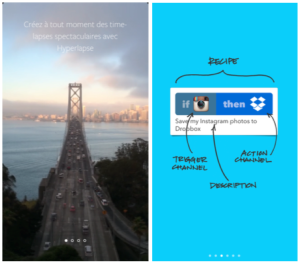
You can confirm your prototypes by doing A/B Testing before production.
To sum up, conserve a KISS point of view (Keep It Simple & Stupid) and do not show them every features. Let the users have a first look on your app. Indeed, the User eXperience involves learning.
Permissions:
These (too often displayed) pop-ups appearing mostly at the first launch are too often under-estimated. They strongly condition your chance to get loyal users.
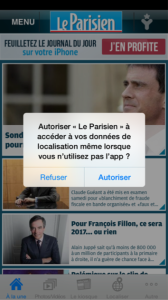
They can come from different setting: most of the time, they ask permissions for an access to natives features of your smartphone (location, camera… you name it). An app based on geo location becomes useless as soon as the user opted-out the permission to be located… think about it. Thus, it is really important to maximise opt-ins!
To do so, be creative! Prepare the user to this pop-up by explaining its benefit.
Display these permissions only when it is necessary. 90% of apps over ask their users any kind of permissions at the very first launch, at the very first seconds… Don’t do the mistake.
Instagram, for instance: the app needs location, camera, photo album and microphone native features to be 100% usable. If they displayed these 4 pop-ups consecutively at the first seconds, most of users would declined most of them, not to say all of them. Instead, they planned when to display the permissions only when they needed it (when the user wants to import a photo for exemple). Again, let him navigate through the app.
Other example: Push notifications. Instead of asking permission at the first opening, make sure your user has an interest for your application (2 to 3 launches before display him the push permission).
Push notifications:
To retain users, a lot of apps on stores choose to use push notifications, these messages we receive from the app when we are not using it. Beside the fact they can be totally relevant, most of the time, they are not (not well used, not much opened).
First of all, get off your mind that it is a way to retain. It is more like a selling tool, so it needs to be used as such. Its number one objective is to be open, isn’t it ?
Segment and personnalise these push are a great way (if not essential) to increase the open rate. Indeed, personalised notifications double the open rate and triple the conversion rate, when well used obviously.
Example:
John is a 30 years old tech savvy. He has the latest iPhone 6 and the latest iPad Retina. He lives in London, and travel to Paris once a week for work. He just downloaded and e-shop app for geeks selling connected products on his device.
What message you think would be the more appropriate?
“ 50% off on all products today only!”
or
“ iPhone and iPad charger cases on discount for travelers!”
App ratings:
App ratings improves its visibility on application stores and ensures the users (or not). In any cases, this rating will condition downloads amount. It is an essential component.
You must know some apps asking you each time you open it to rate them 5 stars. Forget about it.
You are looking for feedbacks to be better. Either positive or negative, these feedbacks must bring you forward and improve your product.
Therefore, be honest and transparent: After X uses, ask your user to give you some feedback. Positive or negative.
To ensure sustainability of your app in a more and more competitive market (3,5 millions applications on the stores), make sure you actually retain your users.
You have a great idea after all, it would be a shame to mistake on user experience, wouldn’t it ?





