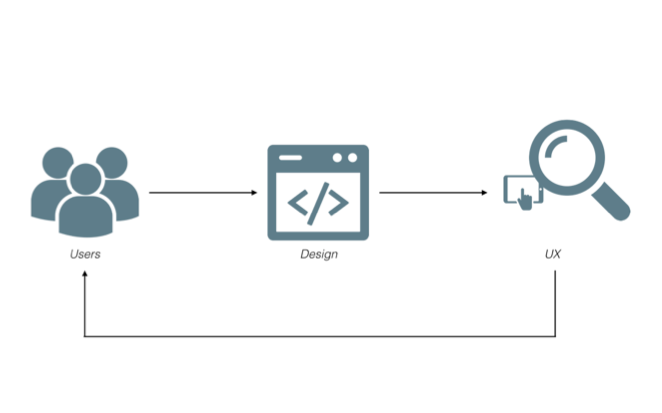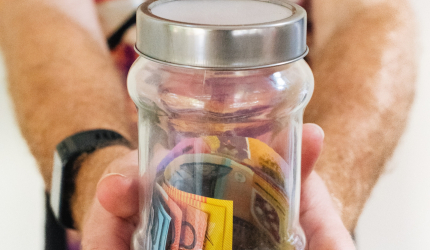When AppStud started out with its first app designs, a UI/UX Design-task was always integrated into the product-development phase from the outset.
We would always develop the product interface after brainstorming sessions and even before beginning to write the first lines of Code.
As defenders of Lean development, we would conceive simple modules, making them available to users. We would analyze the way they used the applications as well as the way that the app would reply to their needs. This analysis would enable us to validate hypotheses or disprove them and thus lead to our creating a performant mobile application.
Working like this would mean that we would constantly have to review functionalities and make interface changes, which in turn would bring about new architectural modifications, leading to new bugs’ arising. It was the whole user experience that was being brought into question and yet we believed we had foreseen it all from the very start when we set out to design an app.
We came to understand very quickly that UX wasn’t just another step in the design of a project. UX is a process; UX is almost the link in the chain of a way of being that constantly has to change with needs. It’s there from the very first moments in the reflection phase and never stops. UX analysis has a constant effect on the product life cycle and, as a consequence, on the strategy of the company that develops it.
What is Design Exactly?
We often meet clients that believe that design is just simply putting down interfaces on a drawing board and tracing a few lines.
The designer Ivan Chermayeff once said : “Design is directed toward human beings. To design is to solve human problems by identifying them and executing the best solution.” We believe entirely in that self-same thing.
Design is conceiving a product. The experience that the user brings about is what will directly condition the perceived performance of that very same product.
User Experience (UX) is intrinsically linked to the process of design and it’s all about understanding the users and their needs. That’s a constantly-changing process.
What is Mobile UX?
When it boils down to defining Mobile UX we have a tendency to center it around three abstract considerations. In light of our experience, the Mobile User Experience can be defined by three key factors:
1 – Ergonomics
Working on mobile devices doesn’t just mean reducing the size of the graphics. Everything has to be designed for the mobile. Android, Apple and Windows each has their own demands in terms of navigation, aesthetics and size of buttons and users are used to them and it would be hard to take them away from them.
Gesture is all part and parcel of ergonomics and User Happiness. If the majority of users carry out a gesture that hasn’t been taken into consideration by the developer, then the user feels frustrated because their way of navigating hasn’t been understood or foreseen.
We have attempted to define the UX Mobile without going into large abstract considerations. In our experience, the Mobile User Experience resembles 3 key factors.
A mobile is an embedded peripheral that is conceived to function on its own, both with regard to power and to internet access. Front and back-end architecture-software code must be thought out accordingly: nobody has the time to wait for better display beyond one minute. Even when the mobile device is only running on 2G cover.
2 – Feature
Feature is not what your product is, but it will certainly contribute to making your product be prized by the public. Looking for the Market Fit of your product has no sense at all if you don’t know how to measure functionality from the point of view of your future users.
There are many platforms that enable AB Testing of mobile apps. They more often than not concern interface color modifications and button layout. We think that AB Testing needs to be applied to functionality itself. Take the example of early adopters. Tell 20-25% of that group that they will get access to new functionalities before anyone else. Measure the rate of use of your product between the two cohorts and a substantial increase in the rate of se of your product will validate the hypothesis that the functionality is of interest.
3 – Tech
Tech of a mobile application entirely conditions its use value. An application that is bug-free will not attract users to you. Nobody ever says “hey, test this application, it doesn’t bug.”
But, on the other hand, an application that crashes because it has bugs will obviously contribute to the bad publicity you’ll get and make users turn to something else. You’ll probably be more likely to hear “yeah, I’ve heard of that app, but it doesn’t work.” It’s as simple as that.
To sum up:
- Design is not a simple step in a mobile application project.
- Measuring UX will validate your design.
- UX needs to be constantly measured all through the product life cycle.
- UX in a mobile device can be measured by the ergonomics, functional value and stability technique of your app.
- These metrics have to be constantly monitored.